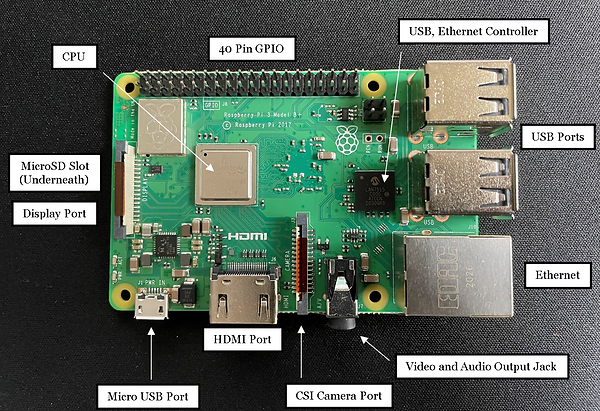
MEGR 3090: Design Webpage
By: Joseph Petite
LESSONS LEARNED
-
The main thing I learned throughout this project was how to utilize blink, its widgets and its libraries.
-
Another thing I learned through this project was how code in python with the utilization of blynk libraries.
-
Yet another thing I learned was that python libraries can be very finicky.
RASPBERRY PI BREAKDOWN


SETTING UP BLYNK
Creating New Project Getting Authentication Token Authentication Token



'BLYNKLIB ERROR'
During the testing phase of this assignment I quickly ran into an issue with the python coding and the installed Blynk libraries. Calling/importing 'blynklib' for code such as the LED switch resulted in the following error.
Error: "ModuleNotFoundError: No module named 'blynklib'"
Listed below are all the things I attempted and all the websites in which I followed recommendations on how to fix this issue. (None of which fixed the issue)
-
Tried running the code from the terminal
-
https://community.blynk.cc/t/blynk-rpi-3-model-b-connect-to-local-server/28120/17
-
https://github.com/vshymanskyy/blynk-library-python/issues/34
-
Redownloaded Raspberry Pi OS and all blynk libraries for the first time
Described below is what fixed this issue.
What resolved the issue was completely wiping a micro SD and redownloading the Raspberry Pi OS for a second time. After redownloading the OS I updated and upgraded the full system of the Raspberry Pi and reinstalled all the necessary applications and libraries. Following these steps fixed the issue and I was able to run the code from the terminal, however, running the code from the Thonny application still results in this error.
I found that slightly altering the install command for "blynklib" resolved all issues. Running the command "sudo pip3 install blynklib" in the terminal instead of just "sudo pip install blynklib" fixed my Thonny error, and now the code can be run from Thonny as well as the Terminal.
LED CONTROL W/ BLYNK
BLYNK SETUP


SCHEMATIC

CIRCUIT

CODE

VIDEO
LIVE CAMERA W/ BLYNK
BLYNK SETUP


PHYSICAL SETUP

CODE


VIDEO
SERVO CONTROL W/ BLYNK
BLYNK SETUP


SCHEMATIC

CIRCUIT

CODE

VIDEO
ULTRASONIC SENSOR W/ BLYNK
BLYNK SETUP


SCHEMATIC

CIRCUIT

CODE

VIDEO
SOURCES
1. https://projects.raspberrypi.org/en/projects/raspberry-pi-setting-up
3. https://www.blackmagicdesign.com/products/davinciresolve/
4. https://www.youtube.com/watch?v=hblqZLyWroE
5. https://tutorial.cytron.io/2021/03/16/blynk-video-streaming-using-raspberry-pi-camera/
6. https://github.com/hongloan/Blynk-servo/blob/main/BlynkServo.py